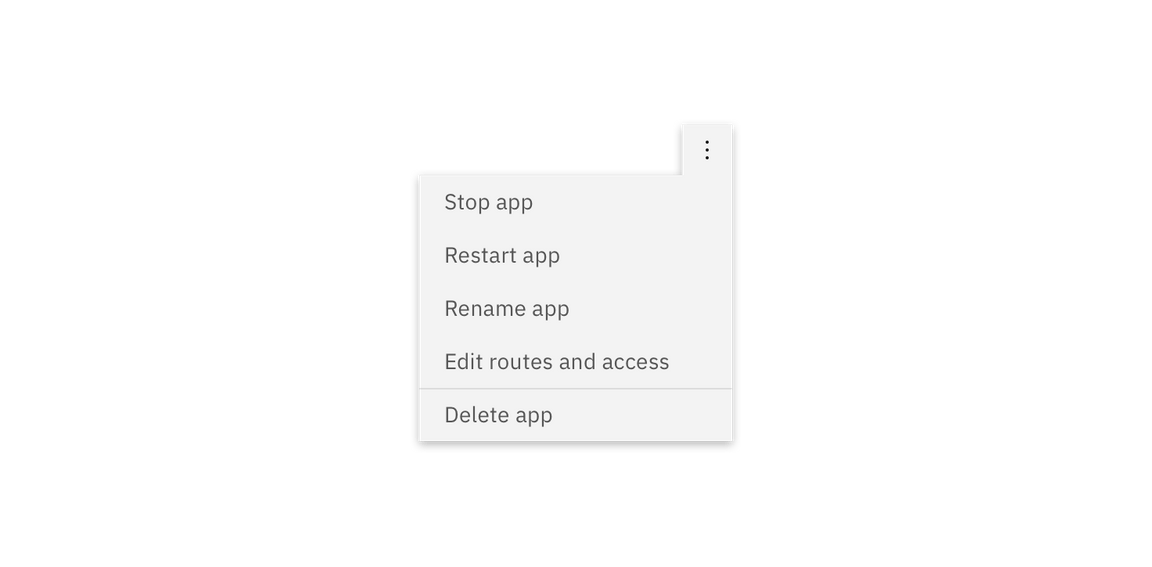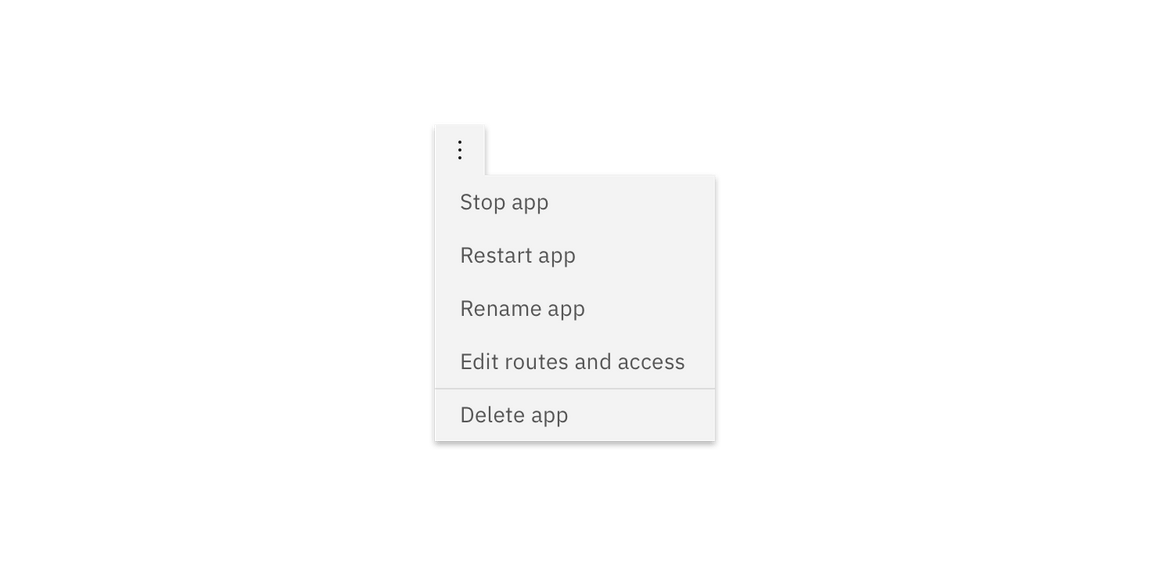Overflow menu
White
Overflow menu
General guidance
Overflow menu is used when additional options are available to the user and there is a space constraint.
Format
Text
The text within an overflow menu should be direct so users can quickly decide on an action. Actions that could cause a significant change to the user’s data (delete app, delete service, etc.) are separated by a horizontal rule and live below the primary set of actions.
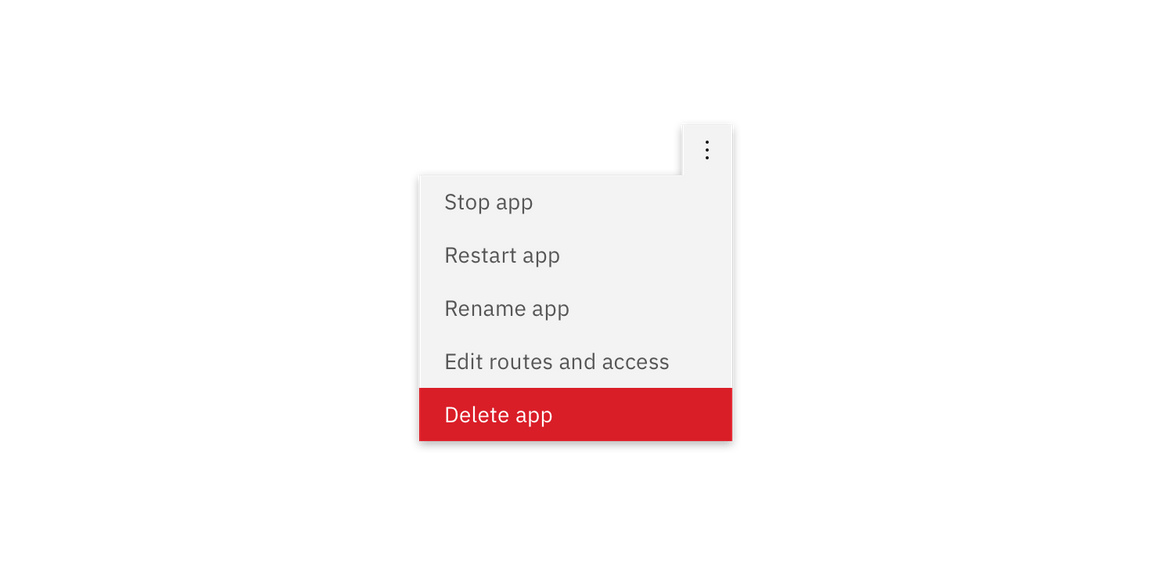
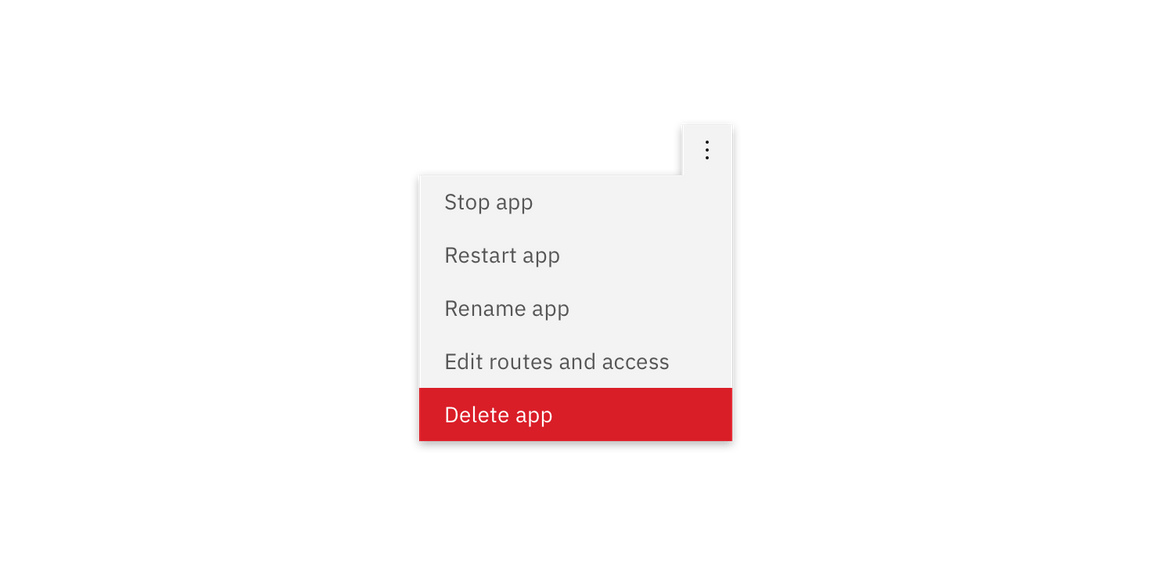
Positioning
Depending on where the Overflow Menu appears within the UI, the caret or arrow may be left or right aligned so the Overflow Menu is clearly visible.